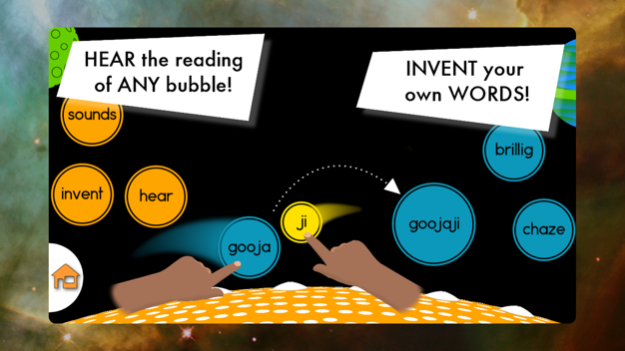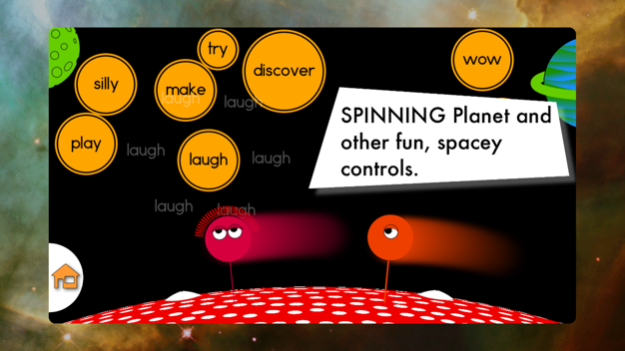Planet Lettra 2.3.3
Continue to app
Free Version
Publisher Description
"an outstanding app that will help young readers...in a playful, encouraging environment." --- 5/5 "Best of the Best" Sandra Fleming, BestAppsForKids.com
Bumping bubbles magically build words or invent your own to feed the silly creatures on Planet Lettra. Kids love this app for experimenting with word building and hearing what they've made.
Imagine a set of letter blocks that your child can arrange any way they want and hear what they've built, blocks that guide your child in building the most important sight words for reading fluency and give him or her lots of exposure to important letter blends, blocks that even form words all by themselves. That's Planet Lettra.
You can even go below the planet surface, into the belly of Lettra, to see the real words you've already fed to the Munchers, hear them read aloud individually or one after the other. Or rearrange the word bubbles to make silly sentence.
Whatever your child or student's age or reading ability, this app has plenty to discover and play with: green and purple Munchers that love to eat words, silly costumes, musical patterns, creatures with other special powers and more.
In classrooms and special ed settings, educators use Planet Lettra to scaffold student learning in spelling and phonics. Special pink bubbles can be assigned values in the Settings area and used to work on building words with specific parts (practice specific blends or rhymes).
Features:
• Play in English, French or Spanish
• A short video tour of the planet introduces new travellers to Planet Lettra and guides them in playing with the bubbles and creatures
• Planet Lettra recognizes over 100,000 words in each supported language.
• Words important to reading fluency (about 1000) are formed more easily and more often.
• The sound environment is musical, soothing and non-repetitive.
• Experiment and play without stress: there are no time limits, no levels to complete, no points to accumulate, no in-app purchases
-- Winner of a Children's Technology Review Editors Choice Award (2016)
-- School Library Journal (slj.com): "Children will be delighted to discover that double tapping on a bubble triggers the narrator to pronounce it, even if it is an invented word. This app supports word recognition as “smart” letter bubbles (when users hold down a bubble) hint at combinations that lead to real terms. The real joy here is in playfully discovering what letters can do.
-- Commonsensemedia.org: "The open-ended platform allows kids full freedom to explore and empowers them to find words all on their own."
-- Educational App Store Certified, 4 stars, "This app is great for experimenting with word building and hearing what you have made. The app supports fantastic graphics and a unique playing experience."
Jul 8, 2018
Version 2.3.3
This app has been updated by Apple to display the Apple Watch app icon.
A refreshing little update: build "SUMMER" with your young one for a surprise. Remember that tilting the ring all the way down on tiny Planet Permea (upper right corner) will keep the bubbles from blending unless you are touching BOTH bubbles and push them together. Lots of tips in the tour video: tap the button beside "Watch ME!" on the home screen.
Otherwise, just minor bug fixes. Thanks for travelling to Planet Lettra and have fun bumping bubbles and feeding the munchers.
About Planet Lettra
Planet Lettra is a free app for iOS published in the Kids list of apps, part of Education.
The company that develops Planet Lettra is Gregory McDonald. The latest version released by its developer is 2.3.3.
To install Planet Lettra on your iOS device, just click the green Continue To App button above to start the installation process. The app is listed on our website since 2018-07-08 and was downloaded 1 times. We have already checked if the download link is safe, however for your own protection we recommend that you scan the downloaded app with your antivirus. Your antivirus may detect the Planet Lettra as malware if the download link is broken.
How to install Planet Lettra on your iOS device:
- Click on the Continue To App button on our website. This will redirect you to the App Store.
- Once the Planet Lettra is shown in the iTunes listing of your iOS device, you can start its download and installation. Tap on the GET button to the right of the app to start downloading it.
- If you are not logged-in the iOS appstore app, you'll be prompted for your your Apple ID and/or password.
- After Planet Lettra is downloaded, you'll see an INSTALL button to the right. Tap on it to start the actual installation of the iOS app.
- Once installation is finished you can tap on the OPEN button to start it. Its icon will also be added to your device home screen.